From Runner's Knee to Notion Template
Kyle Czajkowski
June 4, 2025
I know what you're thinking - another New Year's fitness resolution story. But this one involves overcoming knee pain, Strava paywalls, and the realization that sometimes the best tracking app is the one you build yourself.
Double Trouble: Injury + Paywalls
A year and a half ago, I was running about 20 miles a week on trails around Grand Junction, CO. I was feeling great, maybe a little too great, because I got overzealous and started ramping up my mileage too fast. Classic runner mistake. What started as minor knee discomfort after long runs quickly escalated to pain during everyday walking. Runner's knee had officially benched me.
But here's what really frustrated me: while I was nursing my knee and desperately trying to stay motivated with shorter, gentler workouts, I was hit with a paywall in my main fitness app. Strava wanted me to pay to see my own progress trends. I'm sitting there with a bum knee, trying to track my recovery and maintain some semblance of a routine, and I’m hearing "pay up or stay in the dark about your own fitness journey."
That's when it hit me: why am I paying someone else to hold my own workout data hostage?
Resolution Time (Very Cliché, I Know 🙃)
I'll lean into the cliche here: it was New Year's day, and I was reflecting on the past few years. I realized I'd barely run in the final months compared to previous years. The knee pain had not only sidelined my running but had knocked me out of a consistent fitness routine altogether. I wanted two things for the coming year: get my knee pain under control so I could return to trail running, and find a way to stay motivated even when progress felt slow.
I was already using Notion for everything else in my life: grocery lists, project notes, random ideas. So the thought naturally occurred: why not workouts too?
Building the System
Starting Simple, Growing Smart
I didn't set out to build the comprehensive system it became. I just wanted to track my workouts in a more comprehensive way without hitting a paywall. The initial setup was straightforward: create a database, add some properties for exercises, duration, and how I felt. Done.
But as I started using it, the limitations became obvious. I was connecting exercises directly to my daily workout entries, which meant I couldn't track individual sets, reps, or progressive overload in any meaningful way. If I did three sets of bench press, I'd have to cram all that information into a single field or create multiple workout entries for the same day.
That's when I discovered the power of Notion's connected databases. I restructured everything into a three-database system:
Exercise Database - My library of exercises with form notes and variations
Workout Tracker - Daily workout overview with biometrics and ratings
Exercise Sessions - Detailed tracking of every set, rep, and weight
The magic happened when I connected these databases with relation properties. Suddenly, I could log individual sets in the Exercise Sessions database, link them to specific exercises, and have everything automatically roll up to my daily workout summary.
The Button Discovery
This is where Notion surprised me. I knew about database templates, but I hadn't really explored buttons. As I was using the system in the gym, I got tired of manually creating new Exercise Session entries and filling in the relation properties over and over.
That's when I discovered that buttons could not only create new database entries but also pre-fill properties and automatically link them to the current page. Game changer. I could create a "Bench Press" button that would instantly create a new Exercise Session entry, pre-fill the exercise name, and link it to whatever workout day I was currently logging. I could also make a button that created a draft button with pre filled out properties so I could make buttons for the exercises I’d be doing that day.
The buttons evolved from necessity. Standing in the gym between sets, sweaty and tired, the last thing I wanted to do was navigate through dropdown menus. Quick taps to log sets became essential for actually using the system consistently.
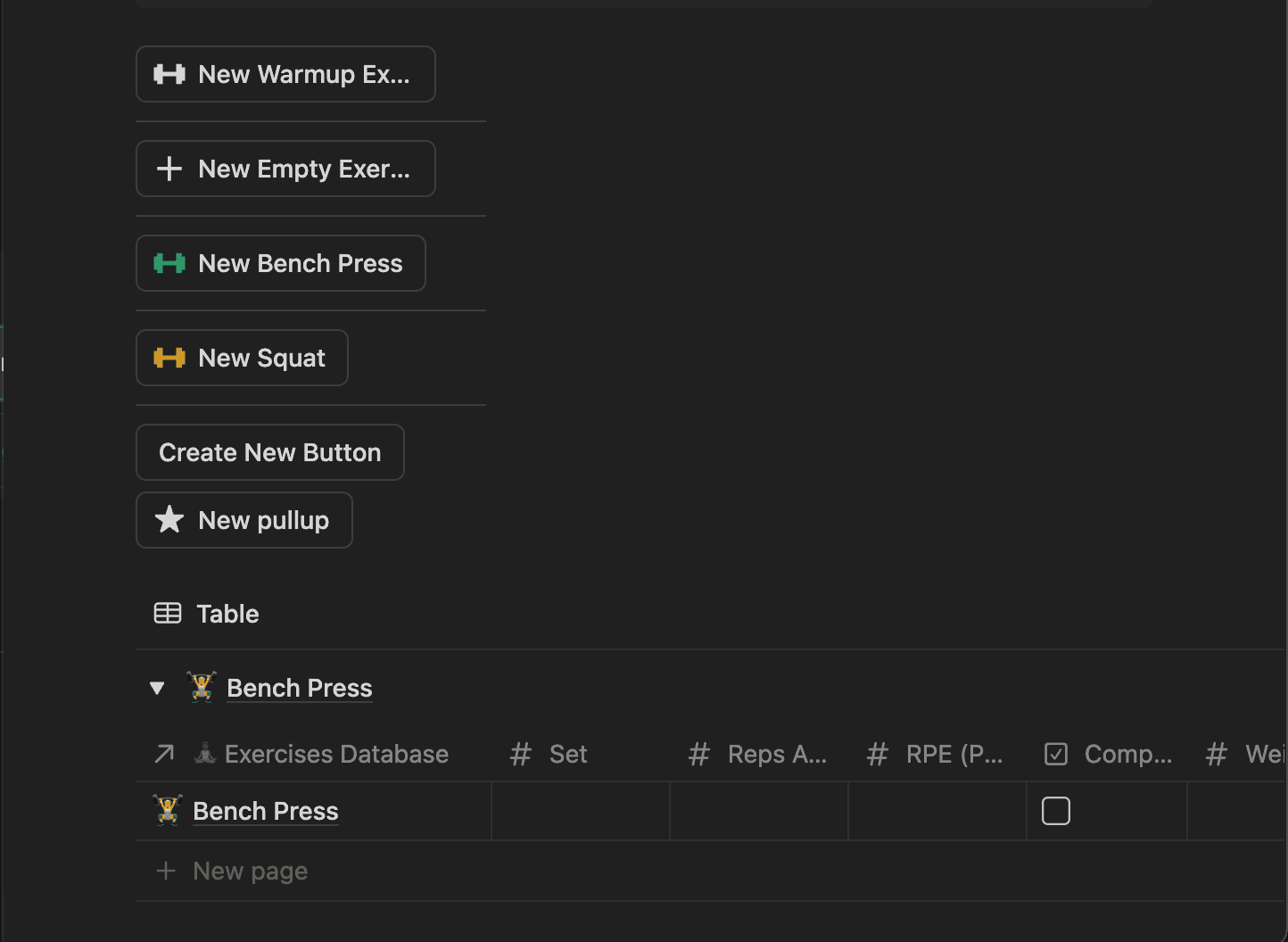
Mobile-First Reality Check
I learned quickly that a workout tracker lives or dies by its mobile experience. All the beautiful desktop layouts in the world don't matter if you can't navigate your workout space quickly and efficiently. I optimized everything for quick entry:
- Large, tappable buttons that work with sweaty fingers
- Minimal typing required during workouts
- Clean, focused views that don't overwhelm on small screens
Tracking What Actually Matters: Beyond Sets and Reps
The Pain Rating Revolution
Here's where this tracker became different from every other fitness app I'd used. While recovering from runner's knee, I realized that pain level was actually my most important metric. To me it was even more important than distance, speed, or weight lifted. Traditional fitness apps like Strava or Garmin Connect don't even have a field for this.
I added a simple 1-10 pain rating to every workout. This wasn't just about tracking bad days, it was about understanding what my body could handle and when I was actually improving. Around week 5 or 6 of consistent tracking, I started to see patterns. My baseline pain level was dropping. I could distinguish between "good" exercise discomfort and "bad" injury pain.
Important note: While this tracking helped me understand my progress patterns, finding the right physical therapist was crucial for proper diagnosis and a recovery plan. This tracker complemented professional care, it didn't replace it.
The pain tracking gave me permission to be gentler with myself on high-pain days while celebrating the small wins when discomfort decreased. It transformed my relationship with recovery from frustrating to data-driven.
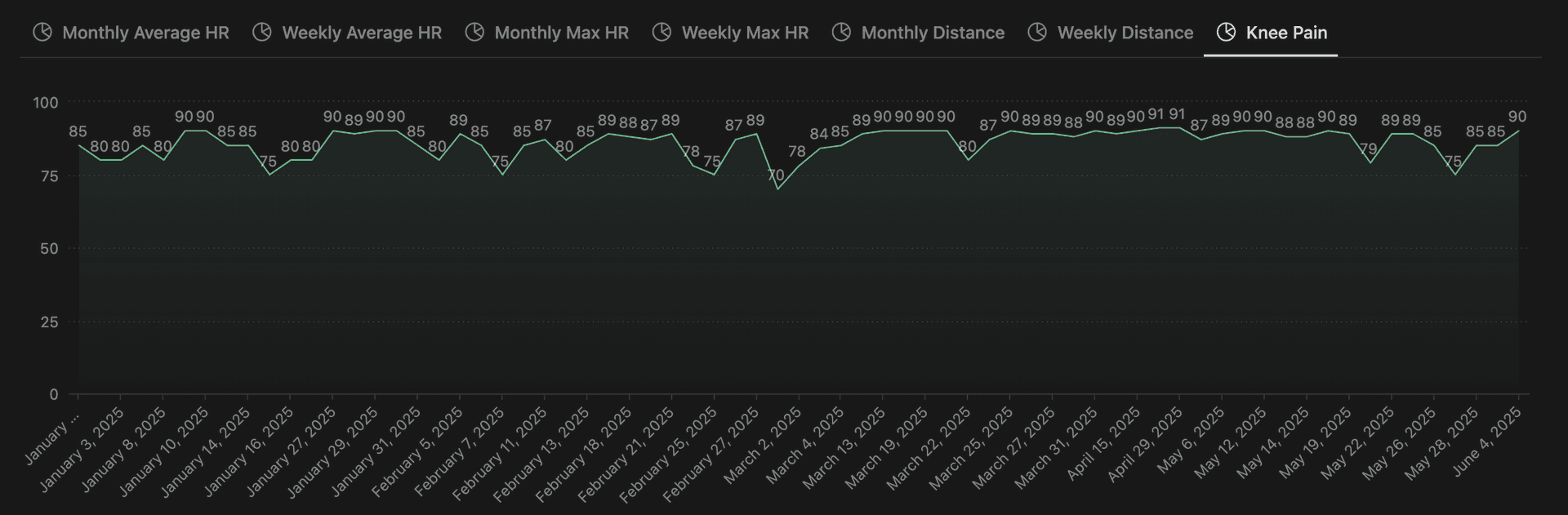
The Motivation of Ownership
There's something uniquely motivating about using a tool you built yourself. Every workout logged was proof that both my body and my creation were working. When I felt unmotivated to exercise, I'd sometimes go anyway just because I wanted to add another entry to my database. It sounds silly, but that sense of ownership - of my data, my progress, my tool - became a significant motivational factor.
I wasn't just working out, I was feeding a system I'd created, watching it grow and provide insights I couldn't get anywhere else.
From Personal to Public
The Decision to Share
After a few months of consistent use, I realized this wasn't just solving my problem. Runners dealing with injuries, weightlifters tracking progressive overload, cyclists monitoring endurance. Anyone could benefit from owning their fitness data without subscription fees.
The exercise database alone represented significant work. I'd been building out exercises with proper form notes, target muscle groups, and variations. Why not share that foundation and let others build on it?
The Documentation Challenge
Building the tracker was actually easier than explaining how to use it. I needed to write for people new to Notion while also surfacing advanced features for power users. The challenge was making something comprehensive feel approachable.
I took an different approach to testing the documentation: I used AI as my guinea pig. I'd give Claude and ChatGPT my setup instructions and ask them to act as Notion beginners trying to configure the template. Their questions and confusion points helped me identify where my explanations needed work.
I'd also have them review the docs as Notion experts, suggesting improvements for new users. It was like having beta testers available 24/7 who could approach the problem from different skill levels.
The Technical Bits
Smart Automation Without Complexity
The three-database structure sounds complex, but it creates seamless workflows:
- Create a workout in the Workout Tracker
- Use exercise buttons in the daily workout to log sets in Exercise Sessions
- Everything automatically links and rolls up to your daily summary
- Analytics views show progress over time across all your data
The buttons save 5-10 minutes per workout by eliminating repetitive data entry. The "This Page" auto-linking means your Exercise Sessions automatically connect to whatever workout you're currently logging.
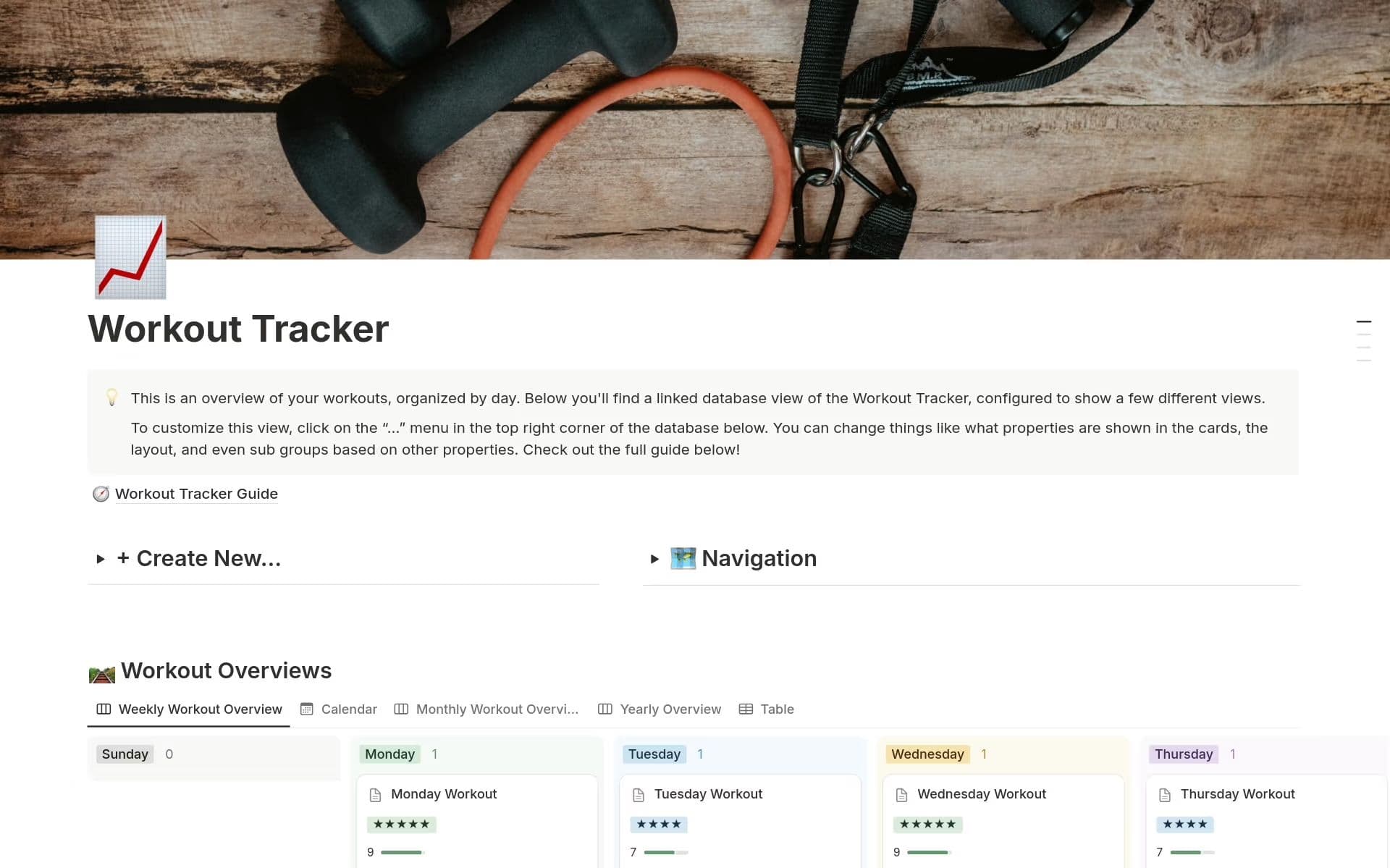
The One Limitation
There's one thing that still bothers me about Notion's capabilities. When you create a database template that includes a linked view of another database, you can't automatically filter that view for each new instance.
What this means practically: every time someone creates a new workout using my template, they need to manually set a filter on the Exercise Sessions view to only show exercises for that specific workout. Without this filter, they'd see every exercise they've ever logged.
It's not a dealbreaker, but it's the kind of friction that makes me wish Notion would add this functionality. I've included clear instructions in the template, but it's still an extra step that shouldn't be necessary.
Real Usage: How It Actually Works
A Day in the Workout Life
Morning: Open today's workout template, review what I planned to do Pre-workout: Add any exercises/buttons I decide to include that weren't planned During sets: Quick taps on exercise buttons, enter reps/weight between sets Post-workout: Log biometrics (heart rate, duration), rate the session and my sleep quality, add any notes while they're fresh
The beauty is in the flexibility. Some days I plan everything in advance. Other days I just show up and log whatever I end up doing. The system adapts to both approaches.
The Data That Emerges
After months of consistent logging, patterns emerge that no paid app could show me:
- My best workouts consistently happen on days when I rate my sleep “Average” or above
- My pain levels are actually improving!
- My heart rate recovery has steadily improved, even during injury recovery
- I can see exactly which exercises contribute to knee discomfort
This isn't just workout tracking, it's become a personal fitness laboratory for me.
What I Learned
About Recovery
Six months ago, I was frustrated by physical limitations and paywalled progress tracking. Today, I'm back to running trails with manageable baseline discomfort and a deep understanding of my body's patterns. The tracker didn't heal my knee, but it gave me the data to work with my body instead of against it.
More importantly, it taught me that progress isn't always linear. Some weeks showed declining performance, but the overall trend was positive. Having that long-term view kept me motivated through the inevitable plateaus.
Why Own Your Data
Building this tracker wasn't just about saving subscription fees. It was about owning the story of my fitness journey. Every data point, every trend, every insight truly belongs to me. If I want to add a new metric or create a custom view, I can. If I want to export everything and move to a different system, I can.
That ownership extends beyond data to motivation. There's pride in using something you built, in seeing it work exactly how you envisioned.
Your Turn: Making It Your Own
I've made this template freely available because fitness tracking shouldn't be a subscription service. Whether you're recovering from injury, starting a new routine, or optimizing years of training, this system can adapt to your needs.
The template includes:
- Pre-built exercise library with form notes
- Seven day-specific workout templates
- Smart buttons for common exercises
- Mobile-optimized views for gym use
- Analytics dashboards for long-term insights
But more than that, it's designed to grow with you. Add properties for nutrition, body measurements, or specific goals. Create new exercise categories. Build custom analytical views. Make it yours.
Whether you're looking at Strava paywalls while nursing an injury, or you're just tired of paying to see your own progress, consider building something better.
The best workout tracker isn't the one with the most features. It's the one you'll actually use consistently. And sometimes, that's the one you build yourself.
Ready to take control of your fitness data? Get the template and start building your own workout tracking system today.
